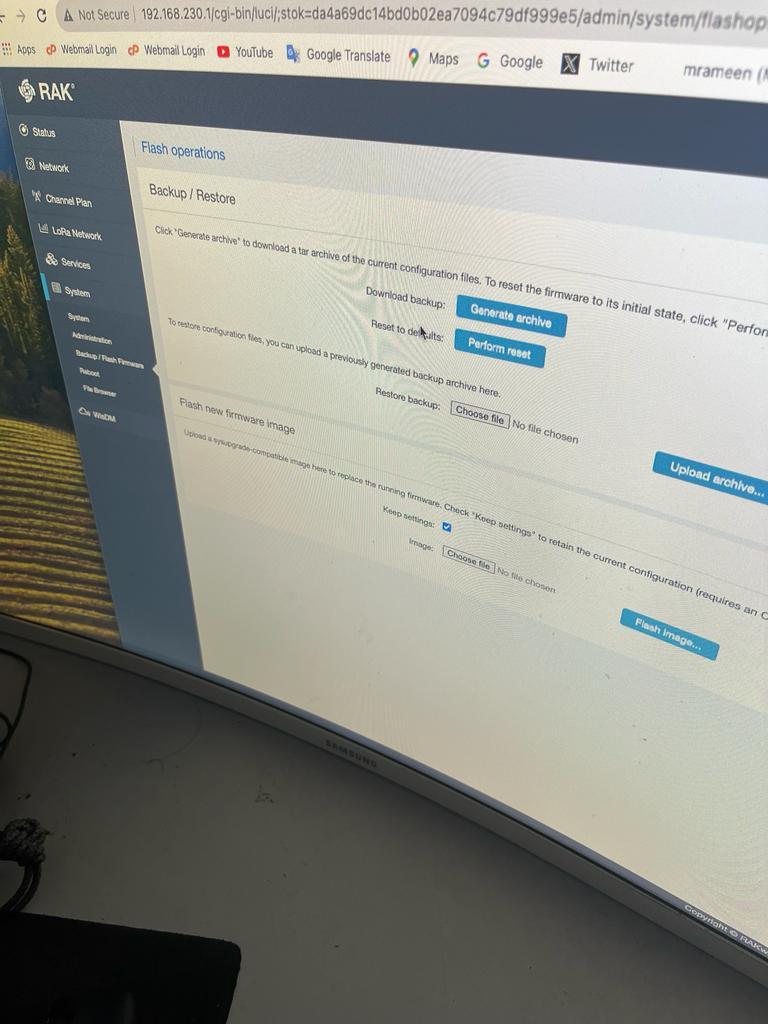Setup Gateway Lama
Connect WiFi RAK
Open chrome ip 192.168.230.1
Login default password root
Set new password for login : Gateway eui plus ! ex: ac1f09fffe092760!
Go to Channel Plan and set the value according to picture.
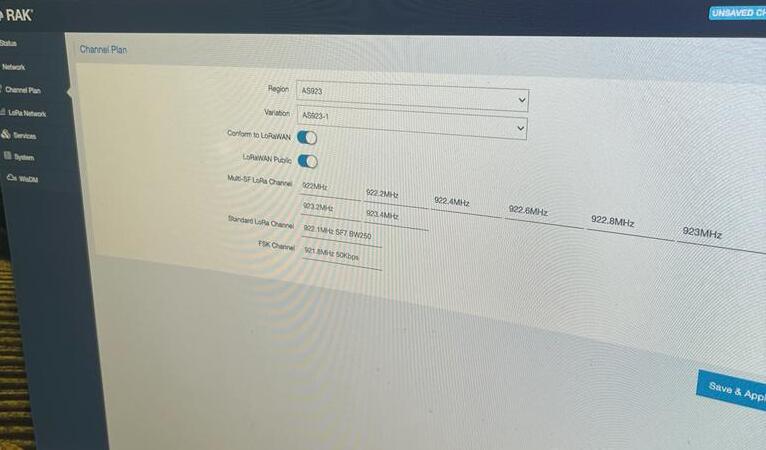
Go to Lora Network->Network Settings and set the value according to picture.
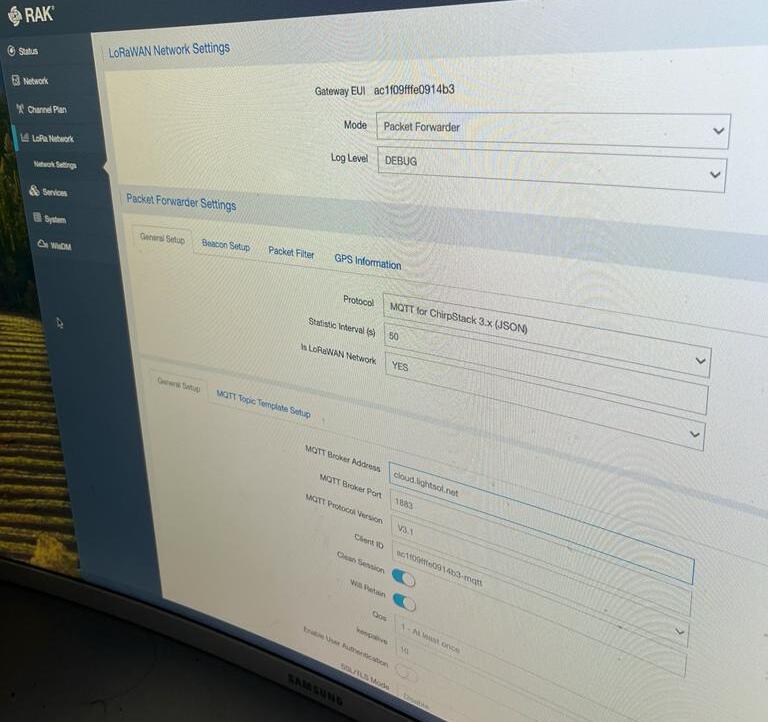
set the timezone and check all the details and make it has similar data like below picture.
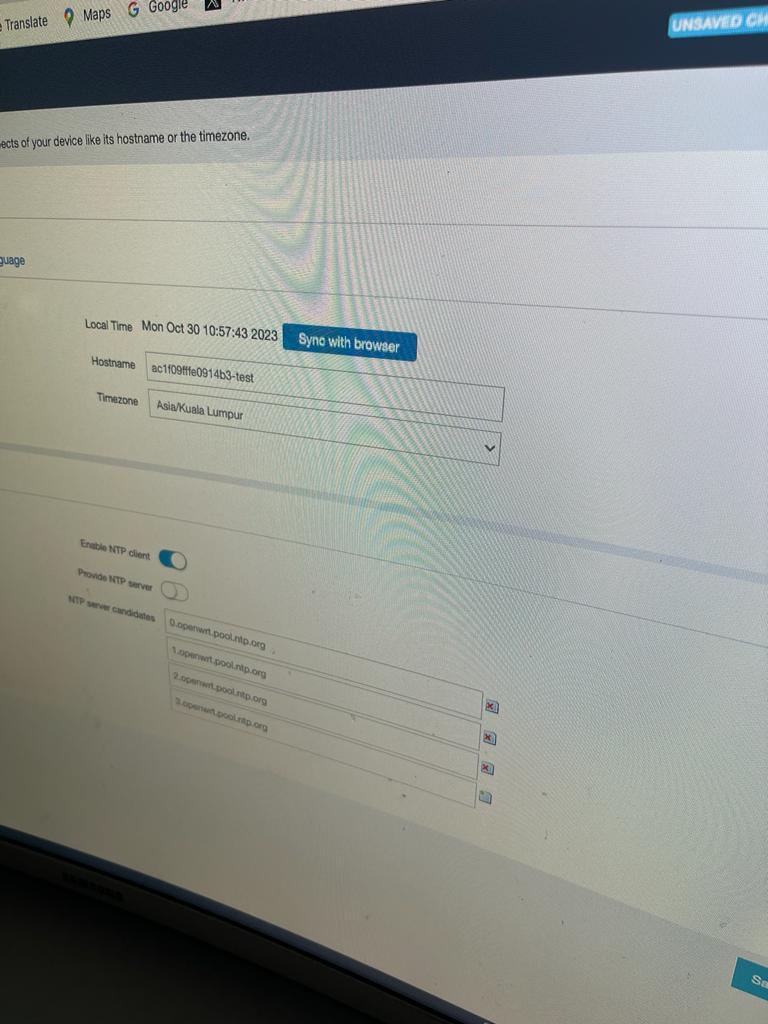
Go to Wi-Fi Wireless and set the value according to picture
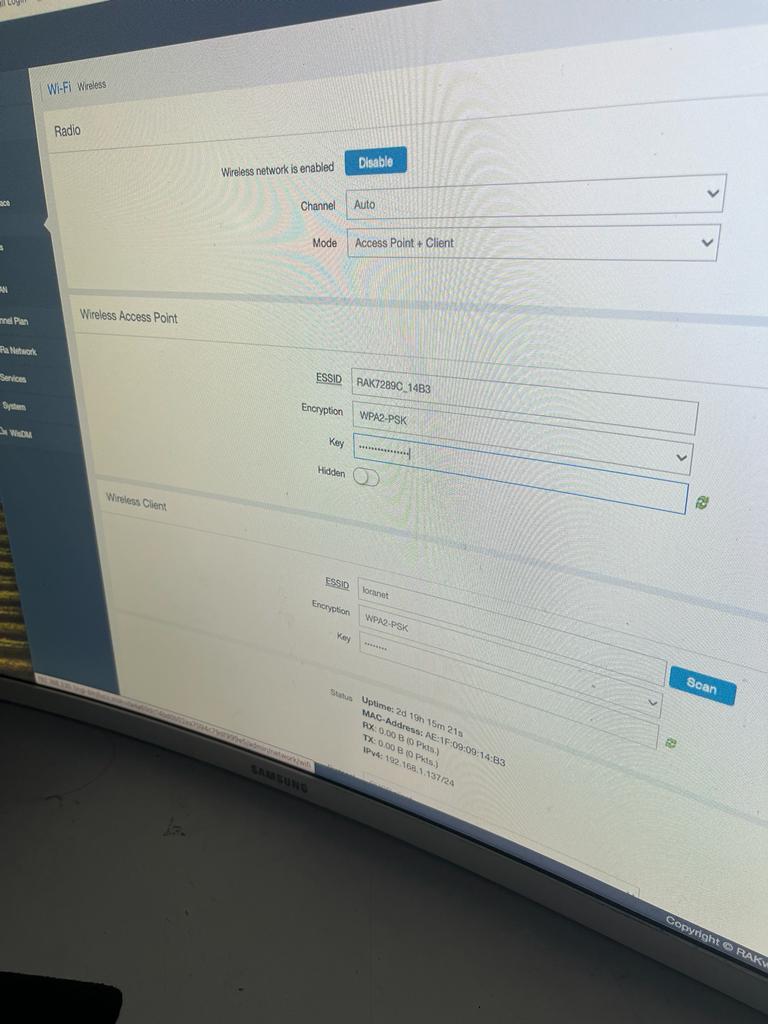
Ethernet Port Type=WAN
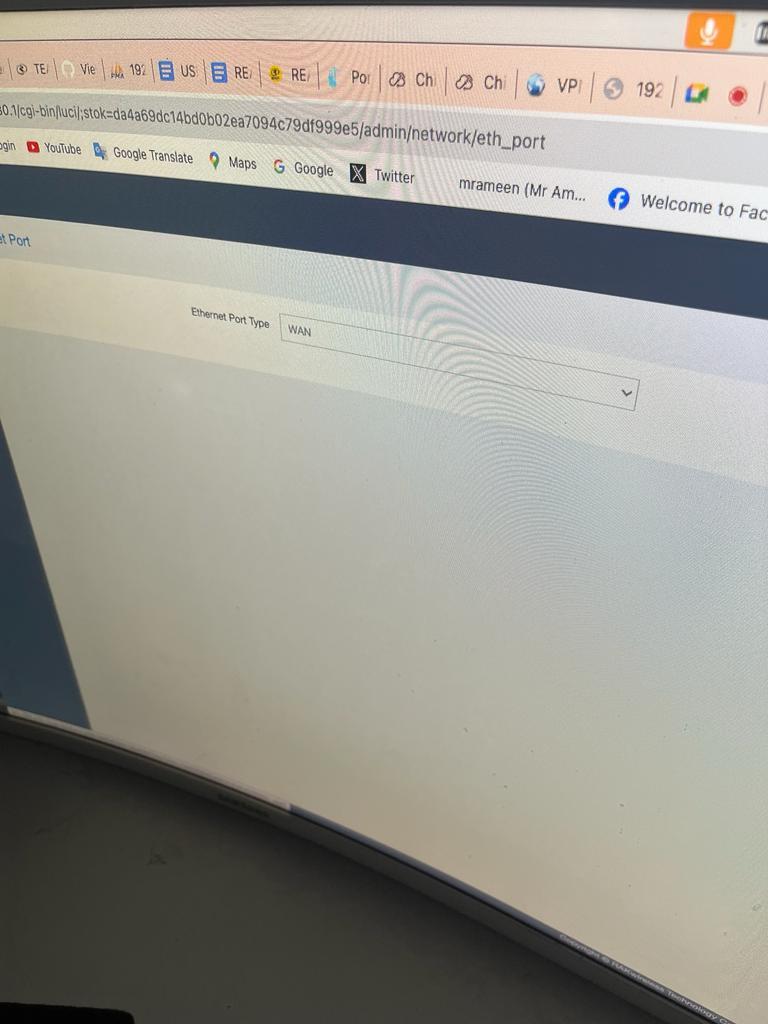
check the details
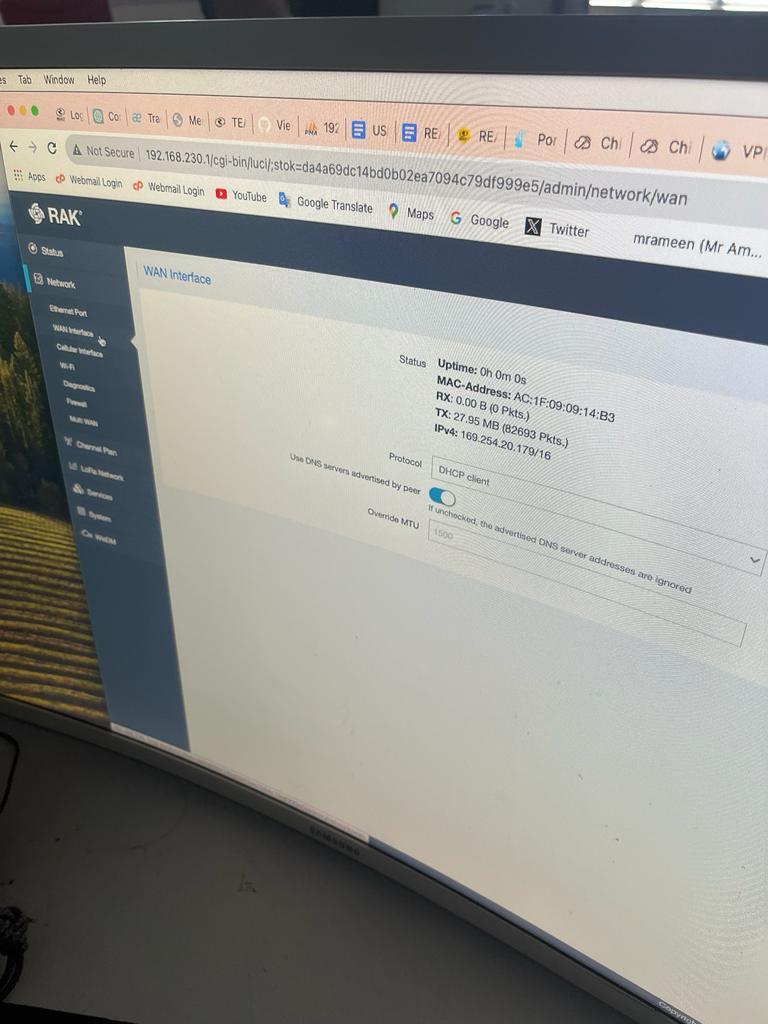
APN=Machine 1d
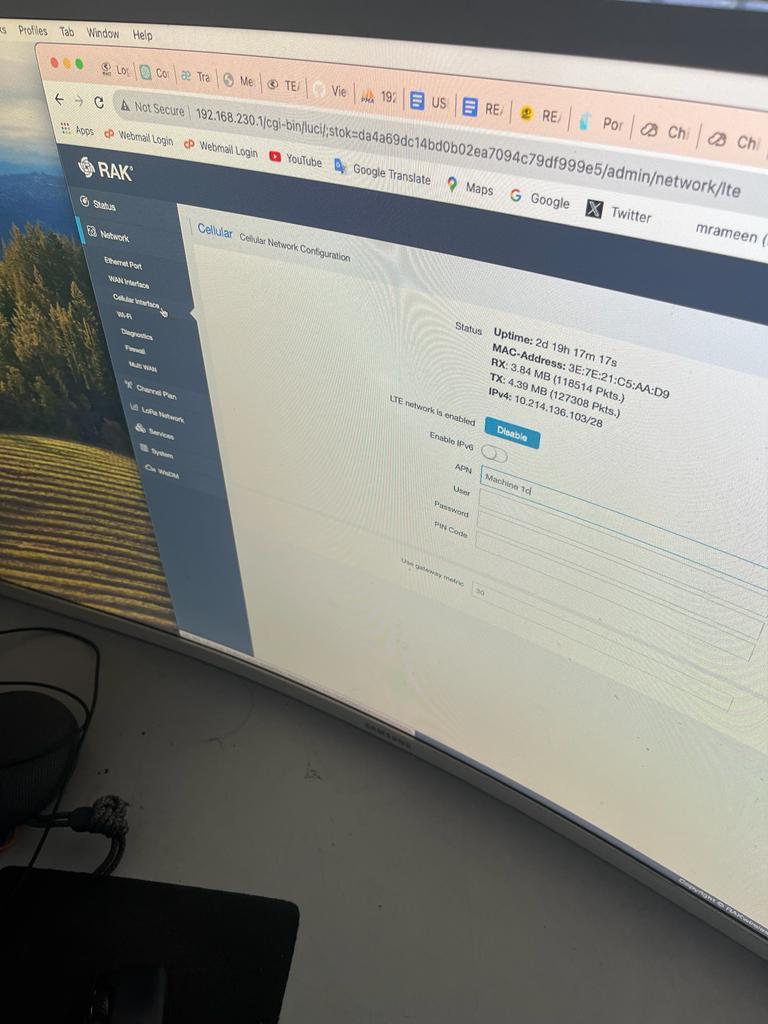
Check/configure and make sure it has the same configuration with below picture.
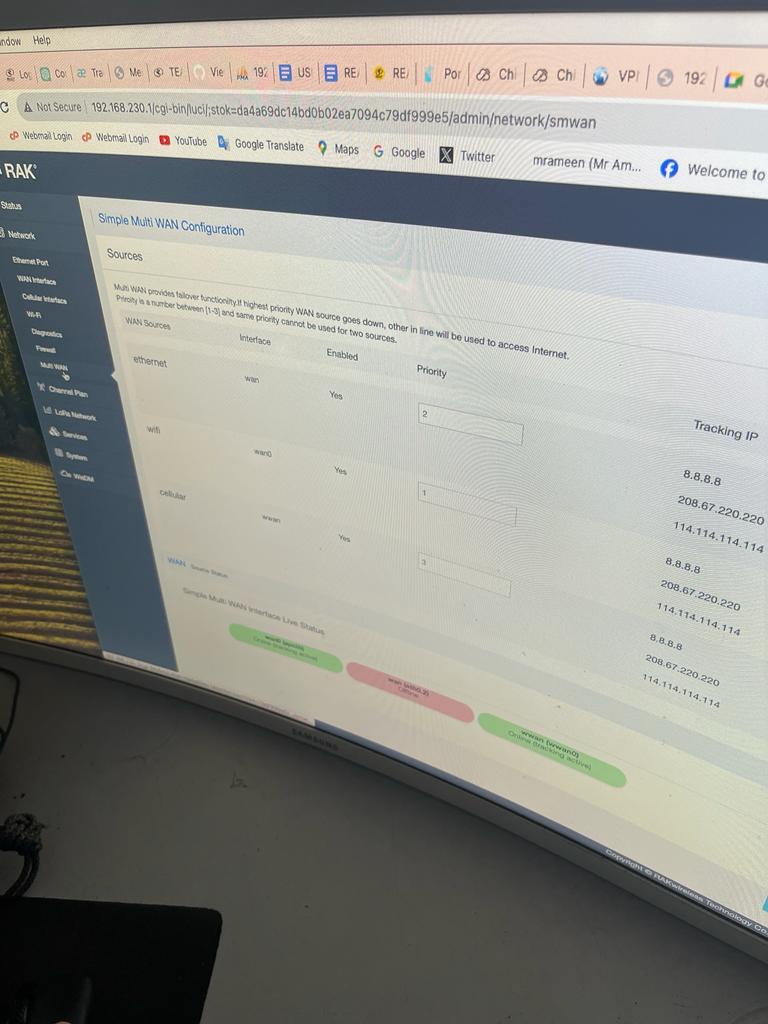
If U want to reboot/reset the gateway,go to System->Backup and perform reset.Make sure to save current configuration before reset cause after reset,all current configuration will be deleted.